Cloud Database Monitoring using SelectStar – Part I
While traversing LinkedIn and other parts of the internet, I
came across an interesting cloud database monitoring solution recently. The
solution offering was from Blue Medora, a company that has been creating
Oracle Enterprise Manager plug-ins over the past few years.
I used to interact with Blue Medora when I was employed at
Oracle, primarily because I used to deal with Oracle Enterprise Manager a lot –
both for database management as well as Database as a Service using Oracle
technology. The VMware plug-in provided by Blue Medora complemented Enterprise
Manager monitoring, since the latter only monitored and managed the Oracle VM
Server, and not VMware.
Even now, Blue Medora supports various Enterprise Manager plug-ins
such as the plug-in for VMWare, and a separate plug-in for PostgreSQL, so that
the Oracle DBA using Enterprise Manager can have VMWare as well as PostgreSQL monitoring
visibility.
But what was Blue Medora’s new product? I found out it was SelectStar,
a heterogeneous monitoring solution on the cloud. A first look at the opening page of the actual
solution is below. What stands out immediately is their “health bar” at the top
of the page, a compliance count, multiple databases on the page, and alerts and
recommendations for each database.
The SelectStar offering (website https://selectstar.io/ ) is SaaS based since it
can be accessed in the cloud, and what it achieves is quite interesting. A full
single-pane view of both on-premise and cloud databases. Enterprise Manager has
a similar view, but only for Oracle databases, and only for the Oracle cloud.
For SelectStar, things are a lot more heterogeneous and that is the true value
of the product – especially in today’s multiple cloud world, where you may be
dealing with multiple SQL or NoSQL databases.
Selectstar apparently uses a lightweight collector that you install
behind your firewall. This collector gives you read-only access to the
databases you wish to monitor. Obviously, not just one cloud, but multiple
clouds. Amazon RDS and Microsoft Azure are currently covered, with Oracle
Public Cloud and Google Cloud Platform on the way – making it one of the few
multi-cloud monitoring solutions around.
The databases currently covered are as diverse as
traditional databases. You can add and monitor the Oracle Database, Microsoft
SQL Server, IBM DB2, or even open source SQL/NoSQL databases such as
PostgreSQL, MongoDB , MySQL, MariaDB; and Big Data’s Hadoop and Cassandra –
besides other cloud-managed databases such as Amazon Aurora, Amazon
DynamoDB and MS SQL Azure.
This can also be seen in the screenshot below:
Once the collector is added to your infrastructure,
which may be on-premise or on the cloud, you can add any of these databases by
specifying the monitoring details. What you immediately get is an overview
health analysis of your database estate – with easy-to-read badges to highlight key areas of improvement, so
that you can optimize the performance of your databases. Of course, we will
look into this in further detail in due course, at this stage I would just like
to mention a few of the features in advance. To whet the appetite, so to speak.
The alerts you get can be customized, to enable you
to ensure that you are able to pinpoint issues before they impact performance. The
alerts can indicate whether the monitored databases are configured to best
practices as accepted in the industry, or you can create alerts specific to
your own company standards. You also get out-of-the-box recommendations that
allow you to understand how you can get better performance out of your
database. If you have security settings that are misconfigured, or if scheduled
database backups have not been set up, then SelectStar will pinpoint these
issues as well.
So, it looks like a reasonably good product for
today’s multi-cloud world. In the next part of this article series, I will test
out the installation of the collector on an on-premise system, and see if I can
add and monitor a database running on-premise. Till then, happy reading.
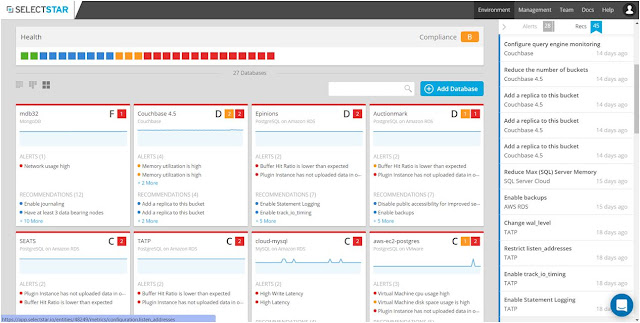



Comments
Post a Comment